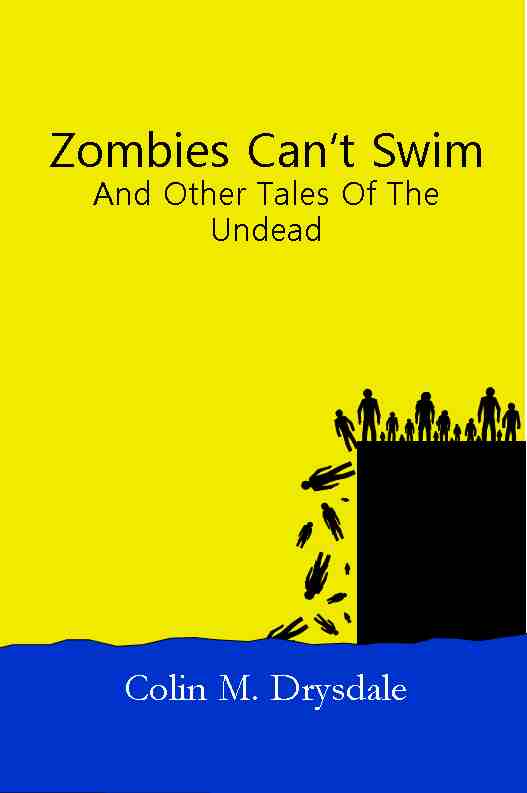As a writer, I tend to set my stories in real locations. Often these will be locations that I’m very familiar with but since a lot of them are far from the beaten track, I realise that those reading the stories may have no idea know where they are. This can make it hard for them to visualise how the story fits into the local landscape. However, I’ve found a solution to this. This is to make an interactive map layer that your readers can view in Google Earth.
If you’re not familiar with it, Google Earth is an extremely powerful mapping tool that allows you to explore almost anywhere on Earth in exquisite detail using satellite and aerial photographs, and I’m sure many writers already use it during the research for their work. However, what many are not aware of is that you can also use Google Earth to provide your readers with more information about where your story is set. This is done by creating what’s called a map layer that can be displayed in Google Earth. These map layers can contain all sorts of useful information, such as the locations of specific places, and the routes that people take through the local landscape as the story progresses. You can also add bits of information to these locations that interested readers can access by clicking on individual symbols in your map layer. While it might seem a bit complicated at first, these map layers are actually very easy to create and once you post them online (for example on the server for your blog or webpage), anyone you provide the link to will be able to access them.
At this stage, you might be having trouble visualising what I’m talking about here, so the best thing I can do is to show you some examples. Recently I wrote a short story set on a remote group of Scottish Islands (the Flannan Isles). I doubt many people, even in Scotland, would be able to point to them on a map but since it’s remoteness was an important element of the story, I figured it would be useful for the readers to know where they were. This is why I created a map layer to accompany the story. Before you can view it, you’ll need to have either Google Earth (if you’re using a PC running windows) or one of the Google Earth mobile apps (if you’re using something that runs on some other operating system) installed on your device. Once you have you can click here to have a look at the map layer I’ve put together to accompany this story. This should open Google Earth and you’ll see that as well as the usual Google Earth information, there’s a red dot off the northwest coast of Scotland, like this:

Google Earth map Layer Marking The Location Of Flannan Isle Lighthouse
This marks the location of the Flannan Isles, and specifically the Flannan Isles lighthouse. If you click on this red dot, it will open a window where you can read a bit of background information about lighthouse there where the story was set, like this:

Information Window For Flannan Isle Symbol
If you’re interested in reading the story itself (it’s a zombie story called When Death Came To Flannan Isle), you can click here to download a PDF of it.
In the Flannan Isle example, there’s only a single symbol but you can have more than one and you can have lines and shapes as well as dots. You can see this in another example I’ve put together. This is to accompany another short story that’s set in the modern day around the ruins of Hadrian’s Wall, an ancient Roman fortification that separates Scotland and England (I posted it here last week). Again, this is a location that not everyone may be familiar with. Here’s what it looks like:

The location of Hadrian’s Wall between Scotland and England
This time the map layers contains not just a dot indicating where the story is set, but also a line that shows the route of Hadrian’s Wall itself. While you can look at it at the national level, you can also zoom in and look at it at the local level too, like this:

Close up of the location where the story is set
As before, clicking on these symbols opens up a small window that contains more information about each feature, like this:

Information window for location where the story is set
You’ll see that within this information box, there’s also a link that allows anyone looking at the map layer to click on to download the story itself. If you want to examine this in more detail, you can download this map layer here and the story itself (called The Wall) here.
While these examples of ways in which the use of map layers to enhance the tale you’re telling your reader are both short stories, there’s no reason you can’t do the same for longer stories and even whole novels. I’ve done this to accompany my novel For Those In Peril On The Sea, which is set in the northern Bahamas. Since this is not a part of the world many people are familiar, the interactive map layer I’ve put together helps the reader put the story within the local landscape. In this case the map layers are more complicated with different coloured symbols for different groups of characters and a separate file for each chapter. I’ll be putting out a specific posting about this just after the book’s released in the US on the 21st of March 2013 but if you want to take a sneaky peek at how this works now, you can click here to visit the webpage where you can access them.
Not all stories and books will be as equally well-suited to having accompanying maps created for them but for those that are, it provide another way to interact with the reader and enhance their enjoyment of the tale you are telling and hopefully this posting will encourage you to give it a go.
If you’d like to find out exactly how to make map layers like this to accompany your stories, let me know and I can provide some helpful tips to get you started. Just drop me a comment on this post and I’ll provide the information in my reply.
If you’d be interested in having such layers created to accompany any of your own work, please email me at info[at]forthoseinperil.net and we can discuss it further.
*****************************************************************************
From the author of For Those In Peril On The Sea, a tale of post-apocalyptic survival in a world where zombie-like infected rule the land and all the last few human survivors can do is stay on their boats and try to survive. Now available in the UK, and available as an ebook and in print in the US from the 21st March 2013. Click here or visit www.forthoseinperil.net to find out more.
Tags: Creating Maps For Your Stories, Enhancing Your Readers Experience, Flannan Isle, GIS, Google Earth, Hadrian's Wall, Illustrating Short Stories, Map Layers, writing